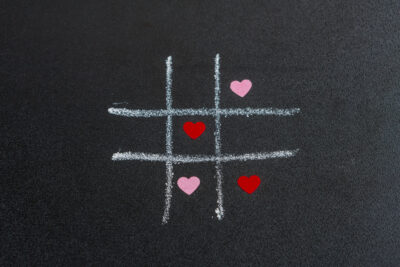It’s difficult to give a gift of someone’s choice. For this reason, many people are using Amazon gift cards as a suitable way to give gifts to their relatives, friends, and even employees on festivals or other occassions. While you are reading this article, you have probably received a physical or electronic Amazon gift card. Now, you are wondering how to use the card. To use the card, you have to go through the redemption process. This article will help you to know how to redeem your gift card and receive money in your Amazon account.
How Does the Redemption Process of Amazon Gift Card Work?
Through the redemption process, you add the entire value of your gift card to your Amazon account. Therefore, the gift cards act as pre-paid gift instruments. Once the redemption process is completed, you can now purchase items on Amazon using these funds. However, you can neither use this gift card money to purchase other Amazon gift cards nor exchange them to receive cash. These funds are not also transferable to another Amazon account.
Ways to Redeem Amazon Gift Cards:
You can redeem your Amazon gift card in two different ways. One way is that you can add the balance of your gift card to your account and then purchase items on Amazon using this balance. Another way is that you can add items to your cart and then on the checkout page, redeem your gift card to pay the bill. If the cost of your items exceeds the value of your gift card, you have to pay the remaining balance through your default payment method. However, both these processes are technically quite similar.
Redeem Your Amazon Gift Card or Voucher to Your Account Using amazon.com/redeem?
First of all, you need to have an Amazon account to redeem you’re your gift card. Once you have an account with Amazon, go through the following steps to redeem your gift card using amazon.com.
Step 1: You will find a redemption code on your Amazon gift card. For the redemption of your gift card, this code is required. To get this redemption code or claim code, you have to scratch the silver-coated area on the backside of the gift card. When you have received a digital or e-card through email, you will get the claim code or redemption code on your email.
Step 2: Once you have got the claim code or redemption code, now visit amazon.com/redeem by using your computer or mobile.
Step 3: After visiting this site, the sign-in page will appear on the next screen. Now, sign into your Amazon account.
Step 4: After signing into your account, you will find a box for entering the claim code or redemption code. Enter your claim code on that box.
Step 5: Once you have entered the claim code, click on the “Apply to your balance” button. You will now get a confirmation message.
You can visit amazon.com/balance to check your balance. If you find any issue regarding the redemption of your gift card, visit Amazon’s gift card redemption issue page.
Redeem Your Gift Card Using the Amazon Website or APP:
Whether you redeem your gift card on the Amazon website or on the Amazon app, you have to go through two following steps-
Step 1: Get your claim code from the Amazon gift card.
Step 2: Use the code to redeem your gift card.
Once you have got the claim code, you can use the code for redemption either by visiting the Amazon website on your desktop or by visiting the Amazon app on your mobile.
Redemption on Desktop:
To redeem the Amazon gift card on your desktop, follow these steps-
- On your desktop, open any web browser and visit the Amazon website.
- On the website, sign in to your account.
- After signing in process, you will find the “Account & Lists” menu in the top-right corner. Click on that menu to get the submenu.
- On the submenu, click on the “Account” button.
- “Your Account” page will appear and here, you have to click on the “Gift Cards” and then click on the “Redeem a Gift Card” button.
- On the next page, enter your claim code and click on the “Apply to Your Balance” button.
Amazon will add the value of your gift card to your balance.
Redeem on Mobile:
If you are using the Amazon app on your Android phone, iPad, or iPhone, you can redeem your gift by following these steps-
- Open the Amazon app on your smartphone. At the bottom bar, you will find the user icon. Tap on the icon.
- On the next page, tap the “Gift Card Balance” section and then tap the “Redeem Gift Card” button.
- Now, on the “Redeem Gift Card” page, you can add the value of your card to your account in two different ways.
First, you can scan your gift card by tapping the “Scan Your Claim Code” button. Second, you can also enter your code in the “Enter Claim Code” field.
- Once you have entered the claim code, now tap the “Apply to Your Balance” button.
Amazon will add your gift card’s value to your Amazon account.
FAQ:
Can I use the gift card balance later on another occasion?
Yes, you can use the gift card balance later. In fact, you can use that balance whenever you wish to do. You can even checkout without utilizing the gift card balance.
Can I use my gift card during the checkout?
Yes, you can use your gift card during check out. For that go through these steps-
Review Your Order => Gift Card & Promotional Codes => Enter Claim Code.
What if the costs of my purchased items exceed the gift card balance?
If the costs of your purchased items exceed your gift card balance, you have to pay to Amazon the remaining amount through your default payment method.